If you want to sell a product through Ecommerce or Dropshipping or sell services online or if you want to increase your brand awareness then you need to learn Facebook ads, In this free Facebook ads course you will learn a to z in Hindi
Facebook ad is the best and cost-effective way to sell a product and generate leads for your business.
On this page
- Free Facebook Ads Course In Hindi
- Step 1: Create a Facebook page
- Step 2: Create a Logo for Facebook Page
- Step 3: Make a Facebook Business Ad a/c
- Step 4: Facebook Pixel Setup
- Step 5: Domain Verification
- Step 6: Facebook Ads Strategy
- Step 7: Create an Ad Campaign
- Step 8: Retargeting Ads
- How to run a profitable Facebook Ads
Free Facebook Ads Course In Hindi
In this free Facebook ads course in Hindi, you will learn everything step by step.
Also read – 7 Proven Ways to Reduce RTO (Return to Origin) in eCommerce
Step 1: Create a Facebook page
You need to create a Facebook page for your business before starting advertising on Facebook. Without a page, you can’t run ads on Facebook
To create a Facebook page you need to login to your Facebook account and then click on the “Pages” tab on the left-hand side then click on “create new page” then choose the page name and category and click on the “create page” button, your page will be created.
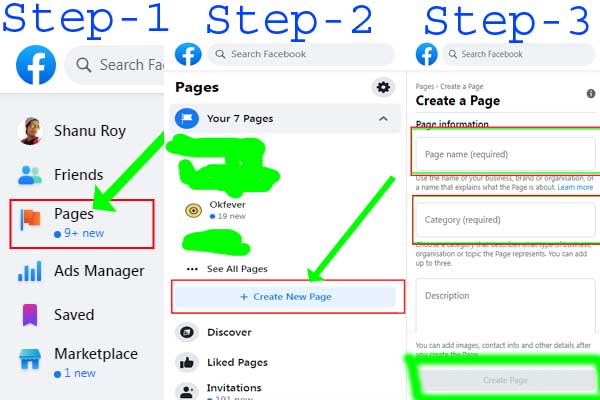
Step 2: Create a Logo for Facebook Page
After creating a Facebook page you need to create a logo for your Facebook page. When you create a logo keep in mind that your logo represents your brand
Thousand of Dropshipper and Ecommerce owners sell their products on Facebook through Facebook Ads that’s why your brand should stand out from the crowd
Your brand logo should be attractive and clearly visible your brand name. You can use the free online logo design tool “Canva” to make your brand logo
Also read – What is APEDA registration or APEDA RCMC Registration?
Step 3: Make a Facebook Business Ad a/c
After creating a Facebook page and brand logo, make a Facebook business Ad account.
Basically, you can run ads on Facebook in two ways, one is personal ads a / c and the other way is through Facebook business ads a / c
Since we will run ads for a business, we will use the Facebook business account and it has many advantages
follow this step and make a Facebook business manager account
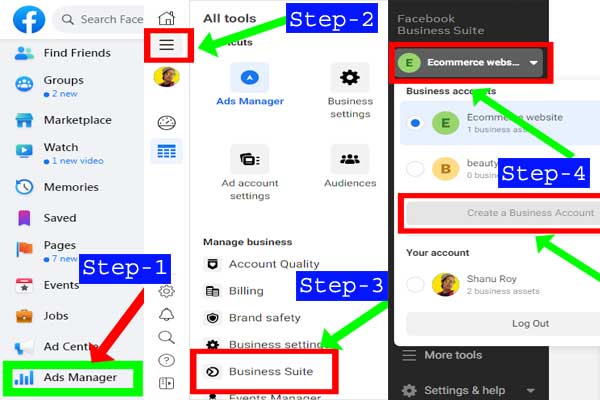
Step 4: Facebook Pixel Setup
You must have a website to install the Facebook pixel. It helps you to track user behavior
Step 5: Domain Verification
Domain verification is the crucial part of tracking, after verifying the domain name you can easily track user behavior
Step 6: Facebook Ads Strategy
After completing all the necessary steps now you need a proper Facebook ads strategy for your business
Step 7: Create an Ad Campaign
The final part is to run Facebook ads for your business and generate sales and leads for your business
Step 8: Retargeting Ads
The most profitable ad campaign is retargeting ads, no matter what are you selling
Also read – Nuutjob net worth After Shar Tank, Revenue, Owner, Sales
How to run a profitable Facebook Ads
Running profitable Facebook ads involves a strategic approach to targeting, creative, optimization, and measurement. Here’s a concise guide to help you run profitable Facebook ads:
- Set Clear Goals: Define specific, measurable objectives for your Facebook ad campaigns, such as increasing sales, generating leads, or driving website traffic.
- Know Your Audience: Conduct thorough audience research to understand your target demographic’s preferences, behaviors, and pain points. Use Facebook’s targeting options to reach the most relevant audience for your ads.
- Create Compelling Creative: Develop eye-catching ad creative that grabs attention, communicates your value proposition, and aligns with your target audience’s interests and preferences. Test different formats, images, headlines, and ad copy to optimize performance.
- Optimize Landing Pages: Ensure your landing pages are optimized for conversions by providing a seamless user experience, clear call-to-action, and relevant content that matches your ad messaging.
- Implement Conversion Tracking: Set up Facebook Pixel or other tracking mechanisms to measure the effectiveness of your ad campaigns and track key actions such as purchases, sign-ups, or downloads.
- Start with a Testing Budget: Allocate a testing budget to experiment with different ad creatives, audience segments, and targeting options. Test variables systematically and scale successful campaigns while pausing or optimizing underperforming ones.
- Monitor Performance Metrics: Regularly monitor key performance indicators (KPIs) such as click-through rate (CTR), conversion rate, cost per acquisition (CPA), and return on ad spend (ROAS). Use these insights to make data-driven decisions and optimize your campaigns for profitability.
- Optimize for Conversions: Use Facebook’s optimization features, such as conversion optimization and automatic placements, to prioritize ad delivery to users most likely to take your desired action. Optimize your ad campaigns based on real-time performance data to maximize ROI.
- Scale Wisely: Once you’ve identified profitable campaigns, consider scaling your ad spend gradually while maintaining performance metrics. Monitor ad fatigue, audience saturation, and other factors that may affect campaign effectiveness as you scale.
- Stay Updated: Keep abreast of Facebook’s advertising policies, algorithm changes, and new features to leverage the platform’s capabilities effectively and stay ahead of the competition.




